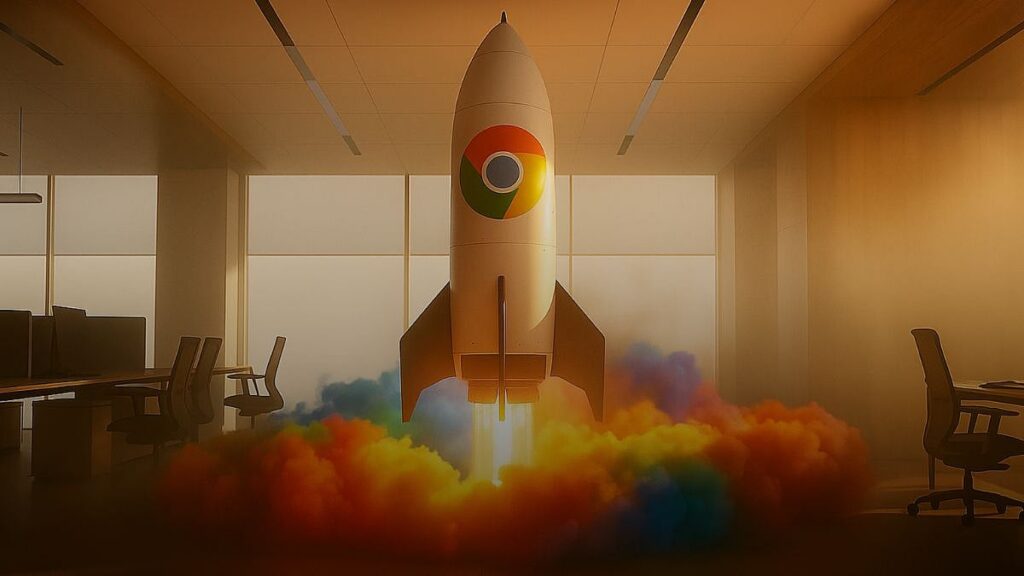Google Unveils the Biggest Upgrade to Chrome in Its History with Powerful New AI Features
Google just unleashed what it calls “the biggest upgrade to Chrome in its history.” The latest update introduces a host of new AI-powered features, marking a significant leap forward for the popular web browser. The tech giant is “building Google AI into Chrome across multiple levels,” bringing innovations such as Gemini-powered browsing agents capable of booking appointments, intelligent omnibox enhancements, and robust security tools.
Far from just a routine update, Google says this upgrade will “fundamentally change the nature of browsing,” evolving it from passive consumption into proactive, intelligent assistance. With AI-enhanced browsers like Perplexity’s Comet gaining attention, it was only a matter of time before Google made its bold move into AI-powered browsing.
Here Are the 10 New AI Features in the Latest Google Chrome Update
1. Your AI Browsing Assistant: Gemini in Chrome
Starting today, Google is rolling out Gemini in Chrome to Mac and Windows desktop users in the US with their language set to English. This isn’t just another chatbot — it’s your personal browsing assistant designed to clarify complex information on any webpage (or multiple webpages) you’re reading.
Gemini understands the context of your activity across multiple tabs, can answer your questions, and integrates seamlessly with popular Google services such as Google Docs and Calendar.
Mobile users are not left behind. Gemini is also coming to Chrome on Android users in the US, where it can be activated in Chrome and other apps simply by holding down the power button.
2. Revolutionary Agentic Browsing (Coming Soon)
In the coming months, Google will introduce agentic browsing capabilities to Gemini in Chrome. These new features will allow Gemini to handle time-consuming tasks on your behalf — like booking a haircut or ordering groceries.
Here’s how it works: you tell Gemini what you want to accomplish, and it acts on web pages for you while you focus on other things. Importantly, you’re always in control; this AI assistant can be stopped at any time. This promises to transform tedious 30-minute chores into streamlined 3-click user journeys.
3. Multi-Tab Intelligence That Actually Thinks
Say goodbye to juggling dozens of tabs manually. Gemini in Chrome can now work across multiple tabs simultaneously, quickly comparing and summarizing information from various websites to help you find exactly what you need.
For example, if you’re planning a vacation — coordinating flights, hotels, and activities across different tabs — Gemini can consolidate all that information into a single organized itinerary, alleviating the stress of trip planning.
4. Your Browser’s Perfect Memory
Forget the hassle of digging through your browser history. Soon, you’ll be able to ask Gemini to recall specific websites or content for you. Try prompts like:
- “What was the website that I saw the walnut desk on last week?”
- “What was that blog I read on back to school shopping?”
This feature will eliminate frustrating moments when you want to jump back into a project but don’t remember where you saw important information.
5. Seamless Google Apps Integration
Google has built deeper integration between Gemini in Chrome and its suite of apps such as Calendar, YouTube, and Maps. Now you can schedule meetings, see location details, and more without leaving the page you’re browsing.
Need to jump to a specific moment in a YouTube video? Simply ask Gemini, and it will take you there instantly.
6. AI Mode in Your Address Bar
Your Chrome address bar, also known as the omnibox, just got a powerful AI upgrade. You’ll soon have quick access to Google Search’s AI Mode, the company’s most advanced AI search experience, directly from the omnibox on desktop.
This mode lets you ask longer, more complex questions and receive helpful AI responses, while easily following up with deeper queries. The rollout will begin later this month in English for U.S. users, with additional countries and languages to follow soon.
7. Contextual Page Intelligence
Asking questions about the webpage you’re on just got easier. From the omnibox, Chrome can now suggest relevant questions based on the page’s content, helping you kickstart your search more effectively.
For instance, if you’re shopping for a mattress, the omnibox might suggest follow-up queries like “What’s the warranty policy?” making information gathering smoother than ever.
8. Advanced Scam Detection
Security gets a boost with Gemini Nano. Chrome’s Safe Browsing Enhanced Protection mode already uses Gemini Nano to identify tech support scams designed to trick you into downloading harmful software.
Soon, this protection will expand to detect sites using fake viruses or giveaways to deceive users. This demonstrates Google’s ongoing commitment to leveraging AI to keep users safe online.
9. Smart Notification and Permission Management
Chrome now intelligently detects potentially spammy or scammy notifications and offers you the option to view or unsubscribe from them. Since launching this feature, unwanted website notifications on Chrome for Android have dropped by about 3 billion daily.
The AI also learns your preferences for website permissions, considering factors like site quality. When Chrome predicts you’re unlikely to grant permissions, it will present these requests in a less intrusive way.
10. One-Click Password Security
The future of password management is here. Very soon, Chrome will use AI as a password agent to let you change saved passwords with a single click on supported sites like Coursera, Spotify, Duolingo, H&M, and more.
This builds upon Chrome’s existing capabilities to automatically and securely fill in login credentials, while proactively alerting you if any passwords have been compromised.
Currently, this monumental update is rolling out in the US, with some features becoming available in the coming weeks.
Stay tuned as Google continues to revolutionize your browsing experience with intelligent AI-powered tools designed to save you time, enhance productivity, and keep you safe online.