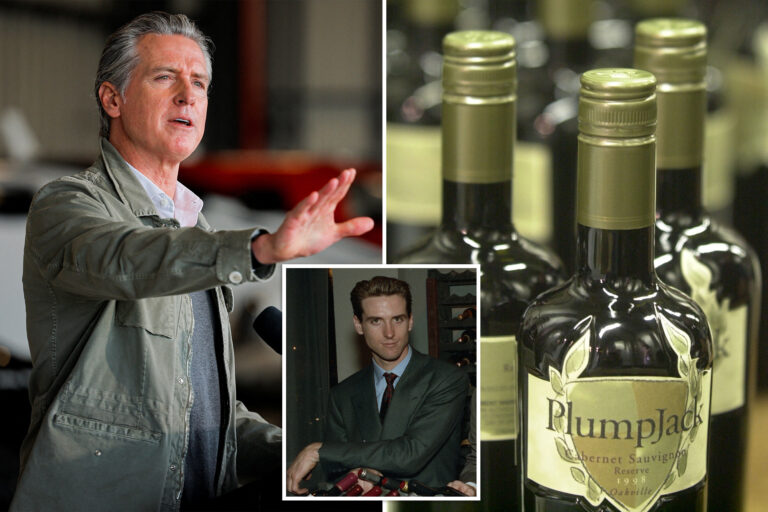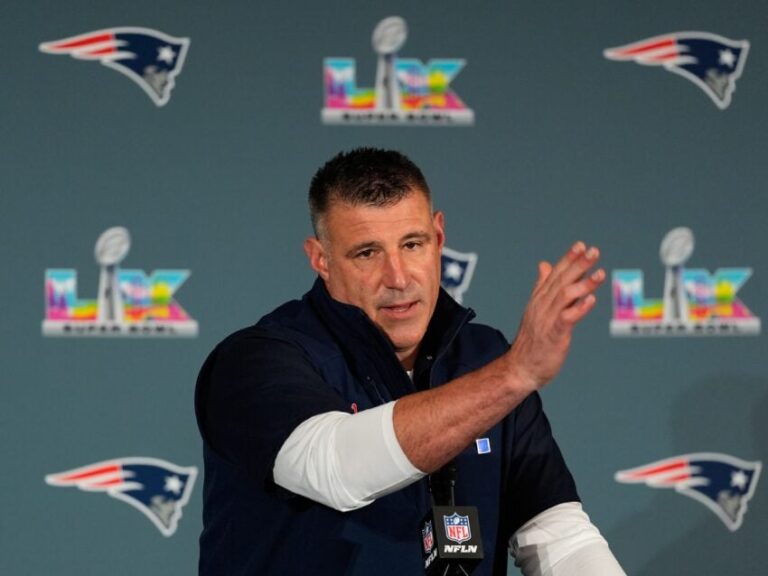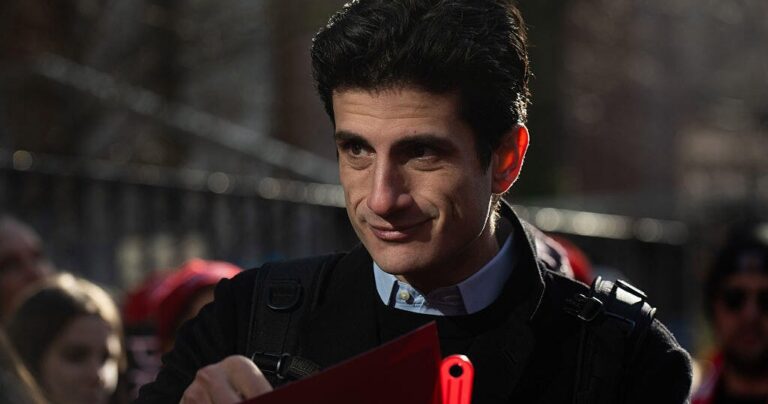**ARC Raiders Now Available Worldwide: Optimize Your Graphics Settings for the Best Performance**
ARC Raiders is now available worldwide, offering an exciting gaming experience that leverages the true power of your PC. To get the most out of your hardware, it’s important to choose the best graphics settings tailored to your system. Although ARC Raiders is fairly well-optimized, some minor instances of stuttering have been reported. Fortunately, a few simple tweaks can help eliminate lag, especially during intense enemy encounters.
This guide will walk you through the basic setup steps before diving into a recommended graphics settings template designed to maximize your FPS and overall gameplay experience.
—
### Best Tips and Tricks for Max FPS in ARC Raiders
Before jumping into the battlegrounds, make sure to complete these essential steps:
**1. Update Your Graphics Driver**
Make sure your graphics drivers are updated to the latest version. Whether you have AMD or Nvidia hardware, keeping drivers current is crucial for smooth performance. Nvidia has even released a dedicated driver version optimized specifically for ARC Raiders, which can help prevent optimization issues.
**2. Disable V-Sync Temporarily**
While ARC Raiders runs well in its current state, it’s best to turn off V-Sync for now. This will reduce input lag and improve responsiveness. You can always enable V-Sync later once more post-launch patches are released. Disabling it will have minimal negative impact on your experience.
**3. Cap Your FPS**
Unless you have flagship hardware, it’s a good idea to cap your framerate to 60 or 90 FPS. This step helps avoid lag and stutters, especially during intense firefights involving multiple enemies.
—
### Recommended Graphics Settings for ARC Raiders
Below is a set of graphics settings I’ve personally used to enjoy ARC Raiders without any visual distractions or performance issues:
– **Window Mode:** Borderless Fullscreen
– **AMD FSR 3:** Disabled (personal preference)
– **V-Sync:** Disabled
– **Nvidia Reflex Low Latency:** On
– **Frame Limit:** 90 FPS
– **Resolution Scaling Method:** DLSS
– **NVIDIA DLSS Quality:** Balanced
– **Field of View:** 70
– **Motion Blur:** Disabled
– **Ray Tracing:** Static
– **Overall Quality Level:** Custom
**Individual Settings:**
– View Distance: High
– Anti-Aliasing: Low
– Shadows: Low
– Post-Processing: Medium
– Texture: Medium
– Effects: Medium
– Reflections: Low
– Global Illumination Resolution: Medium
**Additional Settings:**
– In-Game Performance Overlay: Personal Preference
– Idle Energy Saving: Disabled
– Inactive Window Energy Saving: Enabled
—
Following this configuration should provide a smooth and visually pleasing experience in ARC Raiders, letting you focus on tactical play rather than worrying about performance issues.
—
Stay tuned for updates and future tweaks post-launch, as developers continue to optimize the game further. Enjoy your time on the battlefield!
https://www.destructoid.com/best-arc-raiders-graphics-settings-for-less-lag-and-max-fps/?utm_source=rss&utm_medium=rss&utm_campaign=best-arc-raiders-graphics-settings-for-less-lag-and-max-fps