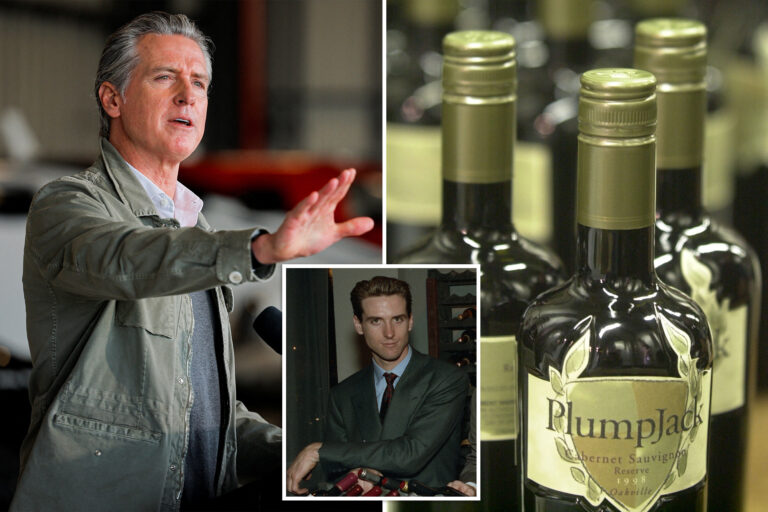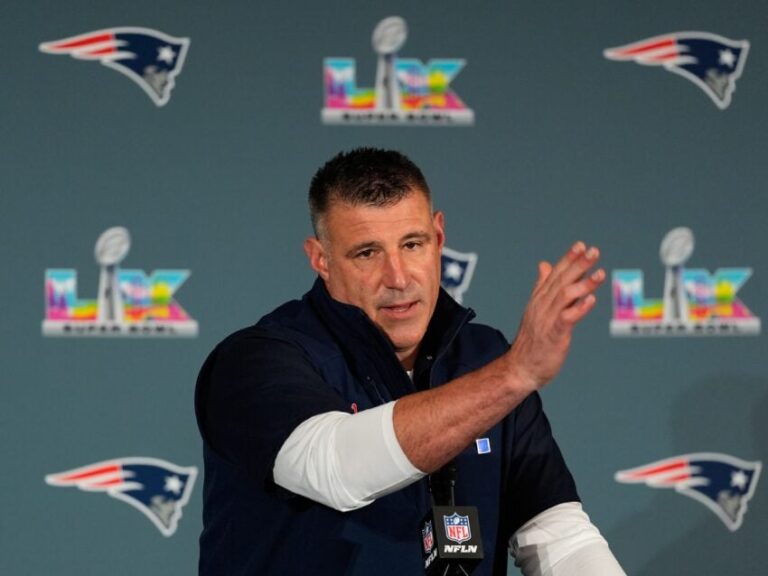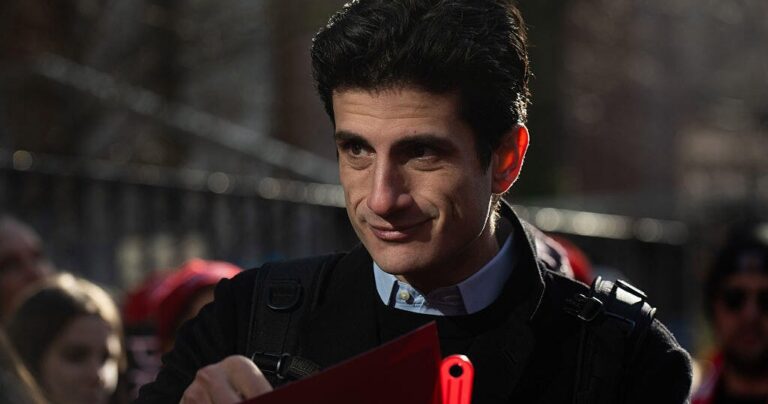**Google Maps Introduces Built-In Power Saving Mode to Tackle Battery Drain**
Google Maps has long been the go-to app for navigation, whether you’re on a long road trip or just trying to find your way around town. However, it’s also notorious for being a major battery drain, leaving many users stranded with a dead phone just when they need directions the most. Now, Google is addressing this issue with a new built-in power saving mode designed to keep navigation alive even when your phone’s battery is running low.
### What’s New in Google Maps’ Power Saving Mode?
According to early code discovered by Android Authority in the latest Google Maps for Android version 25.44.03.824313610, this upcoming feature will focus on showing only the essentials — like your next turns, distance, and estimated time of arrival — while cutting away all other visual clutter that consumes power.
Unlike your phone’s general system-wide battery saver, which often limits GPS activity and can actually hinder navigation, this dedicated power saving mode is built directly into the app. It aims to preserve the critical navigation information you need without sacrificing battery life.
### How Does It Work?
Once enabled, Google Maps will switch to a monochrome (black-and-white) display, eliminating colors and many user interface elements to reduce power usage. The simplified view includes:
– Next turns
– Distance to your destination
– Estimated time of arrival (ETA)
The feature could be activated quickly and intuitively, potentially by pressing the power button during navigation.
### Who Will Benefit?
This mode appears to work across different types of navigation, including driving, walking, and two-wheeler routes. However, early signs suggest it might not support public transit routes just yet.
Thanks to operating separately from Android’s built-in battery saver, this mode can be used anytime you want, even when your phone’s regular battery saver is off. This functionality is ideal for users embarking on long journeys, hikes, or any situation where charging options are limited.
### Some Limitations to Keep in Mind
While promising, the power saving mode does have a few trade-offs:
– Landscape mode may not be supported, which could be inconvenient for drivers who mount their phones sideways.
– The switch to black-and-white might make traffic conditions and highlighted routes less visible.
Despite these downsides, the battery savings could prove invaluable when you’re running low and need your navigation to keep going.
### When Can You Expect It?
There’s no official release date yet for this power saving mode, but it may debut soon in a beta version before becoming available to all users. Once it arrives, it promises to be a small but meaningful update that could make a real difference during your next low-battery navigation emergency.
—
Stay tuned for updates as Google continues to refine Maps’ new power-saving capabilities — helping you stay on course without running out of juice.
https://www.androidcentral.com/apps-software/google-maps-is-testing-a-battery-saving-mode-youve-always-needed